
Speaking of the instruction or manual, this is borderline not helpful and too confusing to build your set. There are so many instruction that has an arrow that instructs you on which stud to go but nothing is sure for which of the opposite studs came from since you're looking at the picture of the instruction in an angle. Though the studs in the picture are color coded to ease up on you on which pieces to go, it isn't still not quite intuitive to be useful.
At the end of the build though, after many hours of putting it together, the set is very detailed and does shape a lot more of the model. There are a lot of things as well to like it after the fact, It's almost buying this toy in the shelf and playing with it instead building it. The minifigures are very detailed, it looks like the GI Joe figures back in the days when I like them so much. It does bring back memories. But I can see how this one will not appeal for those people looking for a cheap alternative to Lego and want to try something out. But once they build this, I believe most of them will not go back because of the mental pain that they will experience. I just hope they will realize the reward after the fact.
I do support these companies to flourish because I hate monopoly. These are the kinds of things that drives prices up. But I surely hope they can compete on the experience and not just for profit.

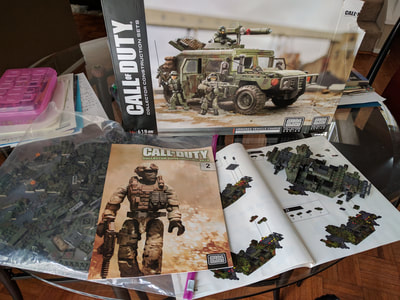
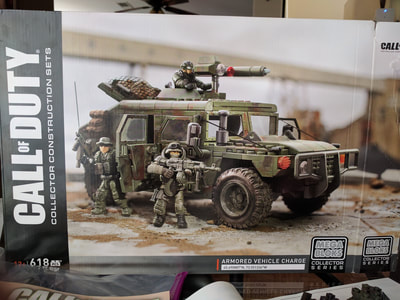








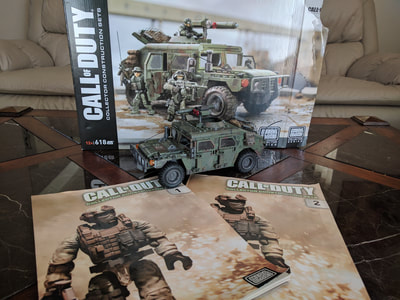



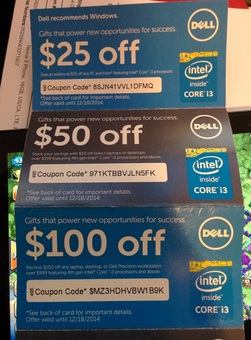
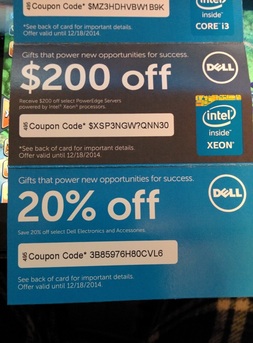
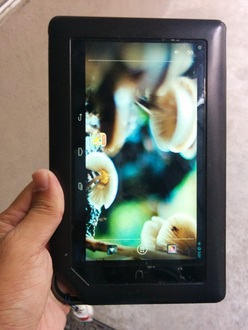



 RSS Feed
RSS Feed
